After three years, the 2023 Foshan 50km Hiking Culture Week will be held from March 18 to 25. There will be a variety of events to be announced. March 25 is the day for the hiking event.
The official registration started at 12:00 on March 6. Since that, citizens only need to confirm the order for successful enrollment. Notably, the registration information cannot be changed after the registration confirmed.
The organizer reminds that Foshan+ App is the only registration channel for Foshan 50km Hike 2023. On the theme page of "Foshan 50km Hike" in the App, just click "Registration Entry" to continue the registration process.
On-site registration will be not accepted on the day of the event. Therefore it is necessary to register on Foshan+ App in advance. In 2023, there will be a quota of 110,000 participants for five routes in Foshan, including 30,000 each for Chancheng, Shunde, and Nanhai, and 10,000 each for Gaoming and Sanshui.

Step 1: Download and open Foshan+ App.

Step 2: Enter the Foshan 50km Hike theme page from the homepage of the app, and then click Registration Entry as shown in the figure below to start registration.
Step 3: Read the risk commitment statement, sign in the handwritten signature area, and then click "the next" button.

Step 4: Choose your hiking route (introduction: the regular version of 30 RMB includes a place for one participant, commemorative version of 80 RMB includes a hiking place and a Foshan 50km Hike commemorative T-shirt), click "start editing", and fill in your register information.
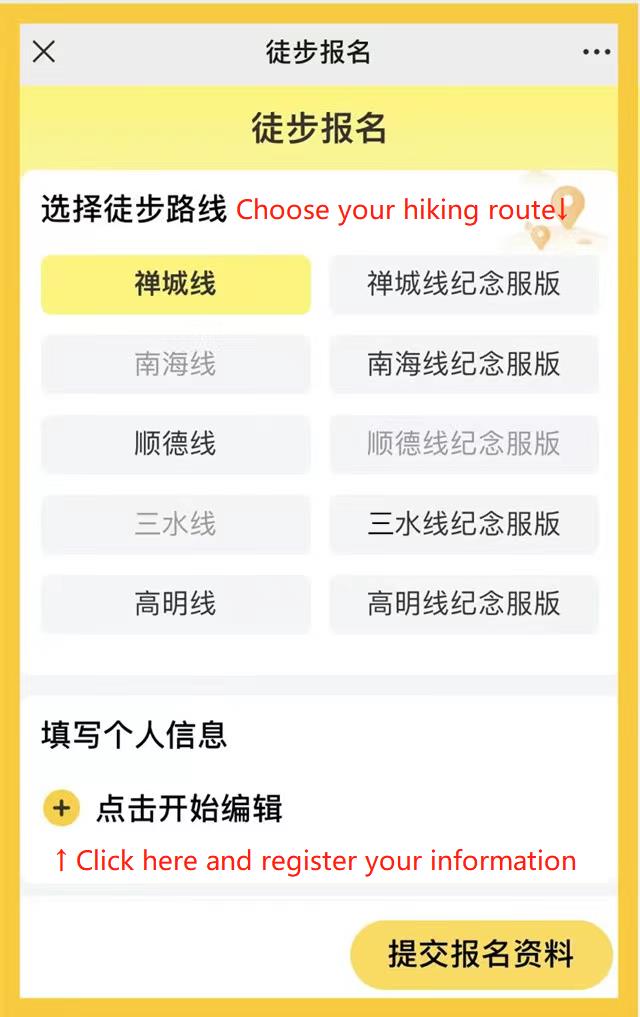
Step 5: On the "edit personal information" interface, select the type of your id certificate and upload the photo of your certificate (caution: this event only accepts registration from citizens aged 8-70). Once the information is confirmed by the system, click the "confirm" button. (As shown in the picture below: Citizens who sign up for the commemorative clothing version must first select the clothing size before submitting.)
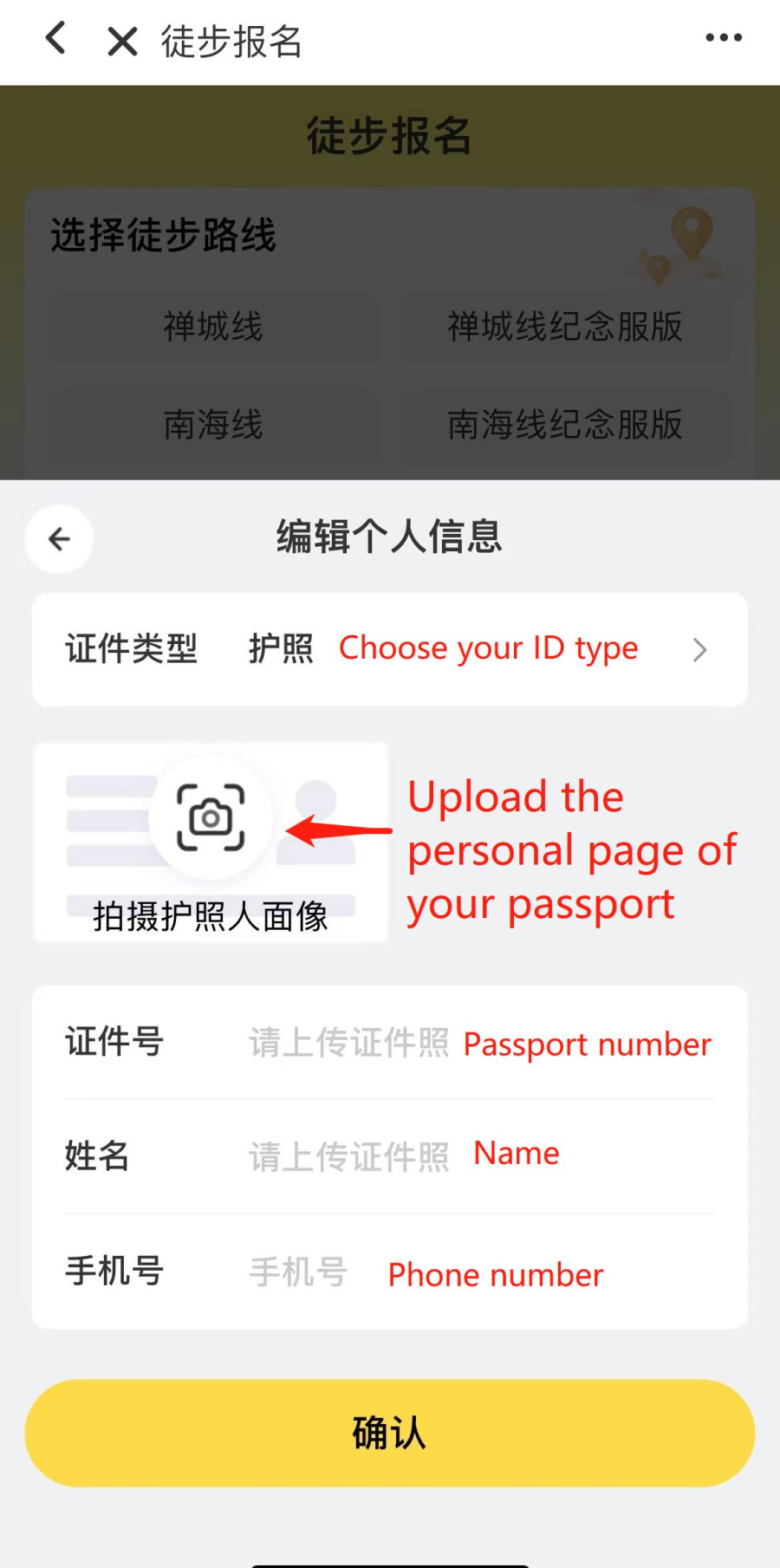
Step 6: If you want to register for your friends, please click the "help a friend to sign up" button and fill in the personal information of them. Each account can register information of up to 5 participants (If you need to register other family members and friends, you need to register with multiple accounts).
Step 7: Click "My" – "My Registration" in the lower right corner of the page to view the order information. Before your payment, you can modify the registration information. Whether the registration is successful or not is subject to the completion of the payment.

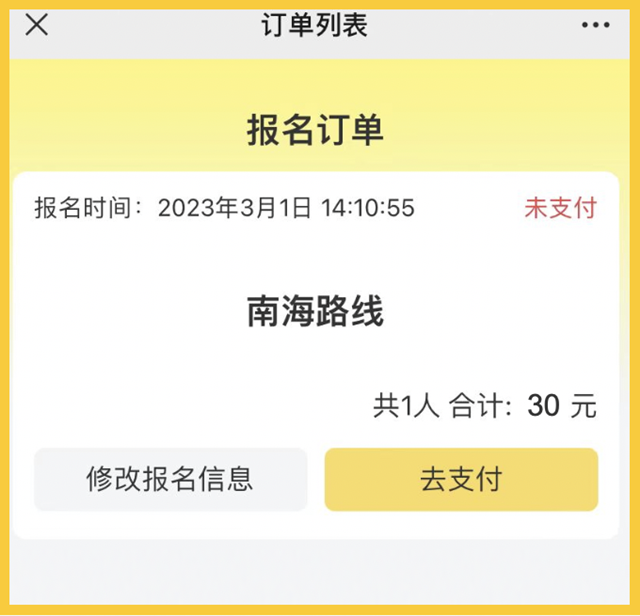

Source: Foshan News Network
















